Amazon product listing optimization
Start optimizing your product listings with these tips:
- Titles should be concise. We recommend fewer than 80 characters.
- Don’t use ALL CAPS.
- Capitalize the first letter of each word except for prepositions (in, on, over, with), conjunctions (and, or, for), or articles (the, a, an).
- Use numerals: “2” instead of “twotwo”.
- Don’t use non-language ASCII characters such as Æ, ©, or ®.
- Titles should contain the minimal information needed to identify the item and nothing more.
- Don’t use subjective commentary, such as “Hot Item” or “Best Seller”.
- Titles can include necessary punctuation, like hyphens (-), forward slashes (/), commas (,), ampersands (&), and periods (.).
- Titles can abbreviate measurements, such as “cm”, “oz”, “in”, and “kg”.
- Don’t include your merchant name in titles.
- Size and color variations should be included in titles for child ASINs, not the main title (see below)
Choosing the wrong keywords for your products can be catastrophic to your product visibility on Amazon. This is why keyword selection is so important. If shoppers can’t find your Amazon product listing keywords quickly and effectively the opportunity for a sale is lost. How do you prevent this from happening?
The first step is to optimize your keywords. In the following blog post, you’ll find tips on:
- How Amazon keywords work
- How to use Primary Keywords
- How to use Hidden (Title & Description) Keywords
How Amazon Keywords Work
Unlike Google, the Amazon search function can only display results that include all of the search terms the user entered into the search bar. This is why you want to include as many keyword variants into your title as possible.
Amazon has 2 different categories of keywords it uses to rank products:
- Primary (TItle & Description) Keywords
- Hidden Keywords
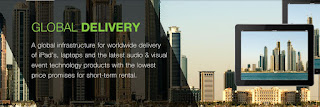

Comments
Post a Comment